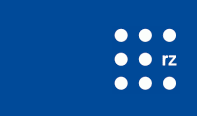ASKnet - Freiburg University's online software shop
The following entities have the right to buy software through ASKnet:
- Freiburg University Institutes: The initial registration requires a hard copy with a signature. It is possible for numerous members of the same institute to register under that institute. It is up to the institute to decide who receives the rights to the software.
- Frieburg Universtiy Students: You must newly register each semester with a valid copy of your semester registration certificate (Semesterbescheinigung)
- Some products are also available for facilities in other Universities. You can find more information regarding the availability of individual products in the online shop.
Clinic facilities can only order software through the clinic's central IT Service Center.
Once your order has been made, you will receive the bill from ASKnet, not the University IT Services.
Link to the Freiburg University ASKnet Software Shop
Registration and Login
Once on ASKnet's homepage, please click on register in order to complete the one-time required registration. After entering your postal and e-mail address, choose a username and password, which will allow you to re-enter the webshop in the future. Upon successful registration, you will receive an account key sent to the given e-mail address. This key will be needed for security purposes, such as for ordering and downloading software. In order to ensure that all users are also University members, we require users to print and sign the given form, receive a stamp from your institute and mail the completed form to the address found on the form. This form can be printed directly after registration, or you can access it later by clicking on the menu point Registration.