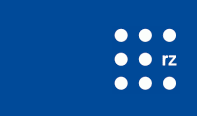SPSS Statistics
New licenses now available
https://ruf.asknet.de/cgi-bin/product/P14785 (students) https://ruf.asknet.de/cgi-bin/product/P10623 (employees, institutes and facilities of the University of Freiburg)
|
General restrictions on use
Persons entitled to subscribe are members of the University of Freiburg (students, employees and university institutions). Transfer to third parties is not permitted.
Use is only permitted in a non-commercial context and exclusively for the fulfillment of the legal tasks of the universities (usually use in research, teaching, studies, promotion of young scientists, knowledge transfer). Private, non-commercial use by authorized users is included (home use).
Single-user licenses
- Single-user licenses are time-limited purchase licenses that are purchased until the end of the current license period (01.10. - 30.09.). A new single-user license must be purchased at the end of the term.
- If the usage period is not exhausted (if the license is purchased at a later date or is no longer required), no partial or full refund or discount on the purchase price can be granted.
- Single user licenses authorize the simultaneous installation of the software on up to two devices that are not used at the same time.
- It is recommended to uninstall any existing older SPSS versions from the hard disk before reinstalling the program. If this is not done, the new version must never be installed in the same directory as the old version. It is not possible to update an older program version.
Network licenses
- Network licenses can only be purchased by employees, institutes and facilities of the University of Freiburg in the software store.
- If you have a new, extensive need for network licenses (e.g. when equipping entire pools), please inform us in good time at: lizenzen@rz.uni-freiburg.de.
- Please note that the computer center cannot guarantee sufficient availability of network licenses from the shared license pool at all times.
- If unconditional availability at a workstation must be guaranteed at all times, the use of single-user licenses should be considered.
- When using network licenses, there must be a connection to the license server, i.e. the computer must be connected to the university network (externally via VPN) each time SPSS is called up.
- Information on the license server can be found in the RZ-Wiki: https://wiki.uni-freiburg.de/rz/doku.php?id=spss_lic
Scope of the SPSS Statistics Premium Campus Edition
1) IBM SPSS Statistics Premium consists of the following modules:
|
|
2) IBM SPSS Amos (Windows only)
Help and support
DAs we do not provide this service directly, please contact IBM directly if you have any questions about the installation. You can get support here:
IBM Support Portal SPSS Statistics
IBM provides bug fixes and updates here:
If you have any further questions, please contact:
Sandra Meyndt
lizenzen@rz.uni-freiburg.de
Status: 18. Oktober 2024