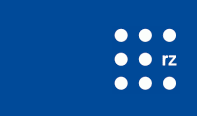WLAN at Freiburg University
You can see where the University's WLAN is available here. Click on the different locations on the map(s).
WLAN
In order to access the University's WLAN via eduroam, you need a portable device, such as a laptop or phone, a valid Uni-Account, as well as a eduroam-password (RAS password), which you can set up in myAccount.
WLAN for courses and events in which non-university members participate
The university WLAN is accessible for non-university members from other research institutions via WLAN eduroam. They will need an eduroam-account (eduroam-Account@homedomain.suffix) and a password from their home institution. As a member of Freiburg University your Uni-account is valid for eduroam (Uni-Account-Name@uni-freiburg.de). Your password is the eduroam-password (RAS-password). Alternatively you can set up temporary guest accounts for visiting users. More information here: Gastaccounts
Please notice: Internet access via eduroam does not provide access to all of the university e-journals. Members of Freiburg University need to use the VPN-Client. (VPN Clients-Download)
In order to use eduroam in a location other than Freiburg University, please read the following: eduroam / at home
Internet Access with mobile devices:
There is information on accessing the university wireless internet with Windows, MAC; iPhone / iPad (iOS), Android in our IT-Services Wiki: WLAN- Artikelübersicht
Contact
Here is a video in English giving a full explanation for connecting via VPN.