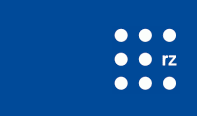VPN - Introduction
VPN (Virtual Private Network) ensures a secure connection to the internet from you computer via the university's WLAN or via the "red plugs" in the walls. Additionally there are plugs in the lecture halls with a connection via VPN.
All access points are listed here
Your computer receives a temporary university IP-address upon login. VPN is necessary for using the Freiburg University WLANuni-fr and/or for using university internal services via the internet. For each application there are specific profiles available for download. You will ahve to download the VPN-Client software before using these services or access options. Upon login you will be asked to authenticate yourself with a Uni-Account-Name and your eduroam-password (RAS-password).
The Cisco VPN-Client is avaiable via the following options:
- Download via a computer inside the Freiburg University network
- Download after authentification via Uni-Account
- Download inside the university wihtout VPN login, directly through the university WLAN "WLANuni-fr" or via one of the cables of the "red plugs" (www.vpn.uni-freiburg.de)
For fruther information: RZ-Wiki / VPN-Artikelübersicht
Please check on Redi if your journal is available via VPN.
Contact: