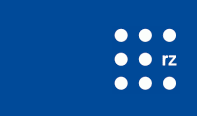DHCP / Proxy
Via Dynamic Host Configuration Protocol (DHCP), computers can be automatically configured for existing networks. This means that IP-address, network mast, gateway, and DNS server are steered through the DHCP server. Clients merely need to allow for the automatic access of IP-addresses.
Additional functionalities:
- automatical configuration of a web-proxy via WPAD
- booting of live systems via PXE
- administration of Sun Ray Clients
DHCP Management-Interface
Freiburg's IT Services offer a central DHCP Service. This service can be configured via a management-interface. If this is to be integrated into the central DHCP service, a management account must be created. Please contact hostmaster@rz.uni-freiburg.de
Proxy-Server:
The proxy-server has been discontinued as of 31 March 2016 ( Info).
If a proxy had been preconfigured, no the setting in the browser and/or mail client needs to be "no proxy."
Setting up a browser or mailing client:
- Mozilla Firefox
- select "settings" following this path: "ediit" / "preferences" / "advanced" / "network" / "configure how firefox connects to the internet"
- then select "no proxy"
- Microsoft Internet-Explorer
- select "extras" / "internet options"
- choose the tab "connections," select "LAN settings"
- deselect "proxyxerver for LAN"
- Mail-Client: Thunderbird
- choose "connection" by following this path: "edit" / "preferences" / "advanced" / "network & disc space" / "determine how thunderbird connects to the internet"
- select "no proxy"