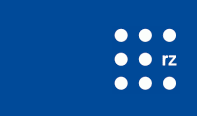Rules for Conduct for Usage of University Resources through VPN
When you are connected through a VPN, the entire internet traffic that is created on university resources is streamed through the VPN, even if these university resources are freely accessible without the use of a VPN. If you are for example connected through the VPN and are watching a video on the video portal of the University of Freiburg, which would also be watchable without the VPN connection, you will be using the VPN connection. We, therefore, ask all users to reduce their VPN usage to a minimum and to only use it when trying to access university resources that are not accessible otherwise.
If you are only working with publicly accessible web platforms (ILIAS, HISinOne, Adobe Connect, video server, etc,), please switch off the VPN connection during that time.
In order to access the home directory (file server), you can alternatively go through the login server of the university. It is accessible without a VPN connection. With Linux/Mac you can access it through “ssh uid@login.uni-freiburg.de” or through sshfs/through FileZilla (sftp://login.uni-freiburg.de). On Windows, you can use the FileZilla (free software) and connect through sftp://login.uni-freiburg.de. The connection through FileZilla is explained in more detail (OS independent) here: https://wiki.uni-freiburg.de/rz/doku.php?id=filezilla_login_server
[update]
There is now another VPN client "FortiClient" available. This one uses a dial-in node that is separated from AnyConnect. Should there be any bottleneck in AnyConnect, you can try FortiClient, as this a higher bandwith.
[/update]
In the interest of all, our shared resources must be used responsibly.