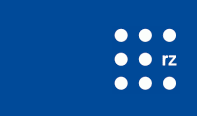2024-04-17 07:12: ZOOM not available from Saturday, 20.04. to Sunday, 21.04.
The migration for ZOOM to Telekom's ZOOM X is planned for Saturday, 20.04.24 from 8 p.m. to Sunday, 21.04.24, so that a seamless transition will take place.
For the duration of the migration, ZOOM will not be available for a few hours. During this time
- you will not be able to log in to ZOOM,
- you will be logged out on the client (make sure that you have access to your mail account in case a security code needs to be retrieved!)
- you will not be able to schedule any meetings,
- ongoing meetings are cancelled,
- no new meetings can be started,
- all saved virtual backgrounds will be deleted.
After the migration, you will have access to
- ZOOM profiles,
- chat history,
- Individual user settings,
- Meeting licences,
- Vanity URL uni-freiburg.zoom.us and the existing login data will be retained,
- Connected domains,
- Account-wide settings,
- Planned meetings and webinars.
All access data and meetings including links for the time after the changeover will be retained.
Please note, for meetings in the period 20.04.-26.04., where telephone dialling is to be used:
During this period, participation by telephone is not possible! The telephone numbers for participation in meetings will be replaced by new Telekom numbers. If you have planned to participate by telephone, you must reschedule the meeting so that the telephone numbers are updated.
Alternative video conferencing solution for the migration period
If you need a video conferencing tool on the day of the migration, please use the university system "BigBlueButton" (BBB). You can use BBB directly in your browser without installing it. Go to https://bbb.uni-freiburg.de and log in with your university account as an employee. You can start a meeting directly and send the link to your participants. Further information on BBB and instructions can be found here: https://www.rz.uni-freiburg.de/de/services/elearning/ewerkzeuge/BBB
Please note the announcement and take it into account when planning your schedule.
Your RZ team