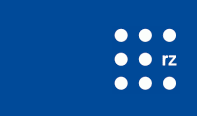ILIAS Pegasus app - limitless learning wherever and whenever
from Vera Meuret, "Media culture research" Master of Arts student and research assistant in the E-Learning department of the IT Services of the Albert-Ludwigs University Freiburg
Have you ever wanted to print out a text that you have to read for a seminar before going home for the weekend? And then your printer won´t cooperate and you end up not being able to spend the waiting time usefully, preparing for the upcoming seminars?
In the era of digitalisation, this is now an issue of the past. Now, with the ILIAS Pegasus app, you can access and download all your texts from your mobile device (smartphone, iPad) whenever you´re connected to the Internet!
Downloading the app
First visual impression of the app: access to the personalised learning platform "ILIAS", which supports courses at the Albert-Ludwigs University Freiburg digitally, is made recognisable with the logo of a winged horse. As usual, you can download the app through the app store for free. For this, simply search "ILIAS Pegasus".
First steps
The first step after the download is the selection of your institution - in our case "Albert-Ludwigs-Universität Freiburg". When using it for the first time with your personal Uni account, the meta data for the courses must first be updated, so that the learning material can be accessed. These are synchronised continually with every update, for example when new learning material is available. Additional information regarding app synchronisation can be found under the menu item Info.
All learning material is available digitally
Not only scientific texts are available online there. Learning modules, E-Tests, videos and Power Point slides may also be made available by the teachers. These can then be accessed and used on the go by students.
Use of the app
Please note: Unfortunately, it is not possible to search for and book new courses through the app. It is only possibe to access content that is already booked beforehand through the web version.
The app design is similar to the computer version. The personal desktop, where already booked courses can be found, is as easily manageable. At the top right you can find the menu: There you will find the items My Courses & Groups, Favorites, New Content, News, Settings, Info and Logout.
Under My Courses & Groups, you can see the overview of your booked courses and groups. Under Favorites, you can call up the favorites that you already set through the computer version. Under New Content, you can find new learning material made available by teachers. Under Settings, you can set your language, the maximum data size for downloads and the available storage for ILIAS material. You can decide how much of your storage you want to make available to the Pegasus app, and whether you only want to make downloads when connected to Wifi, in order to not use up your mobile data.
With the ILIAS Pegaus app you always have all the available learning material of the University Freiburg with you and in that sense, half of your studies in your pocket - very useful!
- Article with screenshots of the app as PDF (German)
- Questions regarding the ILIAS app: pegasus@rz.uni-freiburg.de
- The ILIAS Pegasus app was made possible thanks to means of the University Freiburg student body out of the Studierenden-Vorschlags-Budget (SVB 2016).