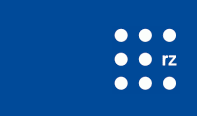Loginname change for "eduroam"
Dear customer,
until now you could log in to the university WLAN “eduroam” with your user id (myAccount id) and your RAS password without adding the domain @uni-freiburg.de.
This will change soon.
In the future you are required to add @uni-freiburg.de to your user id (e.g. mustermann@uni-freiburg.de instead of only mustermann). Even though this looks like an email address ,it is a different technical way to authenticate. Your email address is not affected.
Your eduroam password (RAS-Password) remains the same and can still be used. You can change it in myAccount anytime.
If you already use eduroam outside the university of Freiburg your profile is already up to date and you can just continue to use it.
How can I change my eduroam login?
- The easiest way is to delete your eduroam WLAN profile in your system settings. If you recreate the profile and log in you will be asked about login and password. Then you can enter your login as mustermann@uni-freiburg.de and RAS password.
When will this change come into effect?
- The enforcement of the new setting will take place soon. The computer center recommends to change the setting immediately on all devices that connect via WLAN (Laptop, mobile phone etc.)
If you don’t change the login name you won’t be able to connect once the change is effective.
Best regards,
your computer center staff