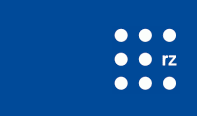Not receving emails or automatic university notifications?
In case you are affected or hear from other students/faculty that you´re not receiving emails, have a look at the following tips:
1) Regularly check spam folder
Please check the spam folder of your email account regularly and look for emails from university addresses.
2) Avoid spam: configure filter rule
If you prefer to not check your spam folder regularly or simply can´t, you can configure your filter rules so that all emails from the university land in your normal inbox. In the filter, insert the rule: take *uni-freiburg.de out of spam.
We prepared a how-to for Gmail (PDF). For other providers suchs as Web.de, t-online, Yahoo etc. please look up the instructions on the web.
3) Get a University of Freiburg email address for your studies
All students can get a university email address (firstname.lastname@students.uni-freiburge.de). A how-to can be found in the IT Services wiki and in the IT brochure for students.